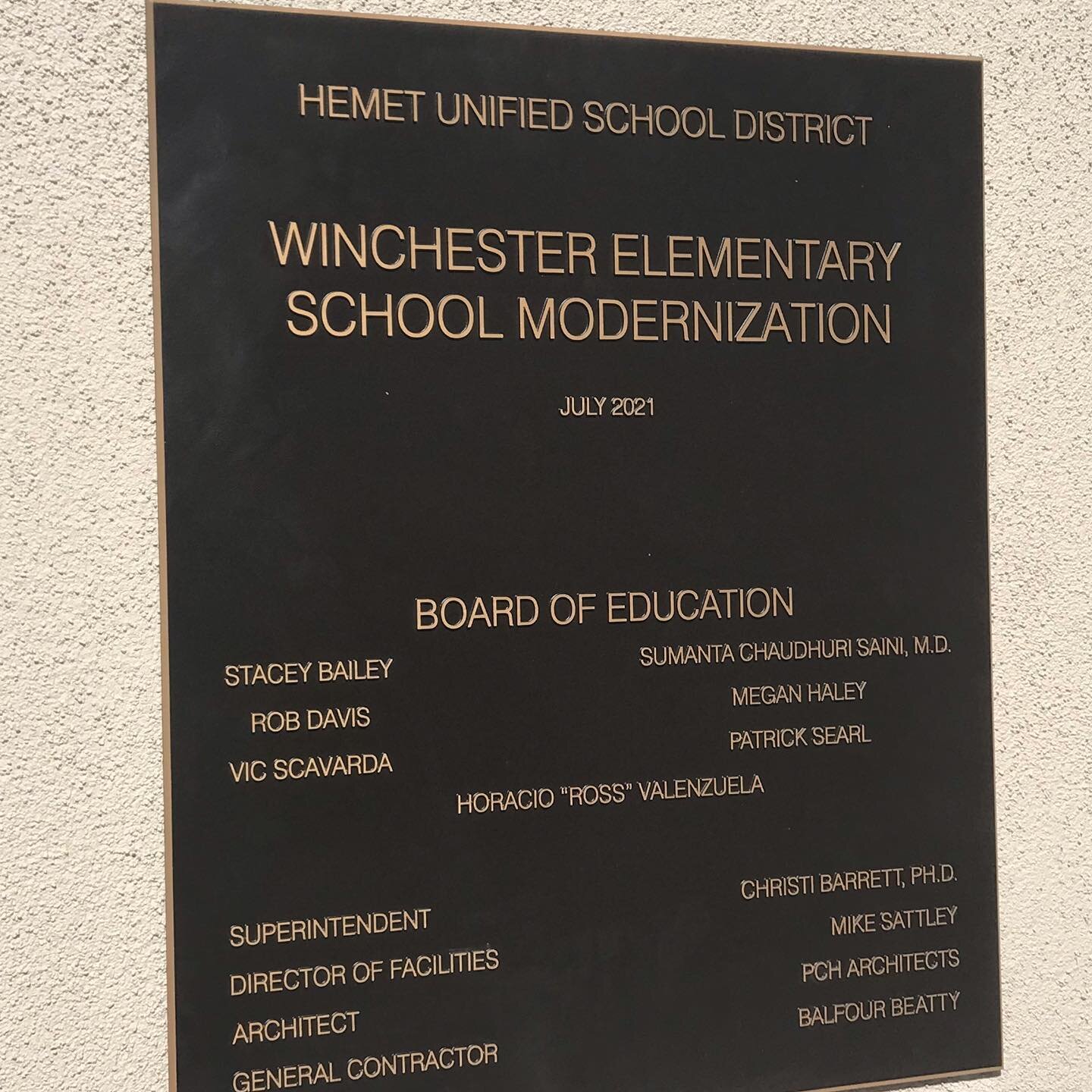We got an early start on spring cleaning at PCH; scanning and discarding old plans to make space for future changes in the office layout. Sherie came across several DSA (Division of the State Architect) check sets. Do you remember those days? The rolls of plans with the attached, little circular tags?
So, we all know change is difficult and things are always changing, like building codes and accessibility standards. I think back to the time when we had to submit three full-sized sets with a multitude of supporting documents to DSA for plan review. After the long and worrisome wait for back check comments, DSA would mail you the three sets with circular tags that were color-coded per discipline (Green = Fire Life Safety FLS, Red = Structural Safety SSS, & Blue = Access ACS). You had to remove the tags in order to scan and/ or copy the individual sheets in order to send them to your consultants. Afterwards, remember to attach the correct tag to the correct set! Heaven forbid you lose one! You might get sent home from DSA in shame.
I have to admit the little tags were a bit of a badge of honor. As you walked down the rows of plan check tables, there was the sound of the tags clanging against each other. The sound that stated that you had arrived, all plan check comments were complete, and now you’re ready to tango. “I’m walking out of DSA approved today.” Yeah, right!
It doesn’t seem that long ago when we transitioned from actual paper to virtual documentation. Yes, many of us didn’t want to change and learn a new computer program. I must admit that I was one of them. However, it’s been about a year or two and look, the world didn’t end. We love not having to carry 50 pounds of paper, multitudes of pens, whiteout, drafting supplies, etc. My back and shoulders feel better and look, no paper cuts!
Sometimes change is hard, but sometimes it’s for the better. By the way, Kevin Hardyman suggested that we save the tags and use them for Christmas tree ornaments. I think that is a great idea.